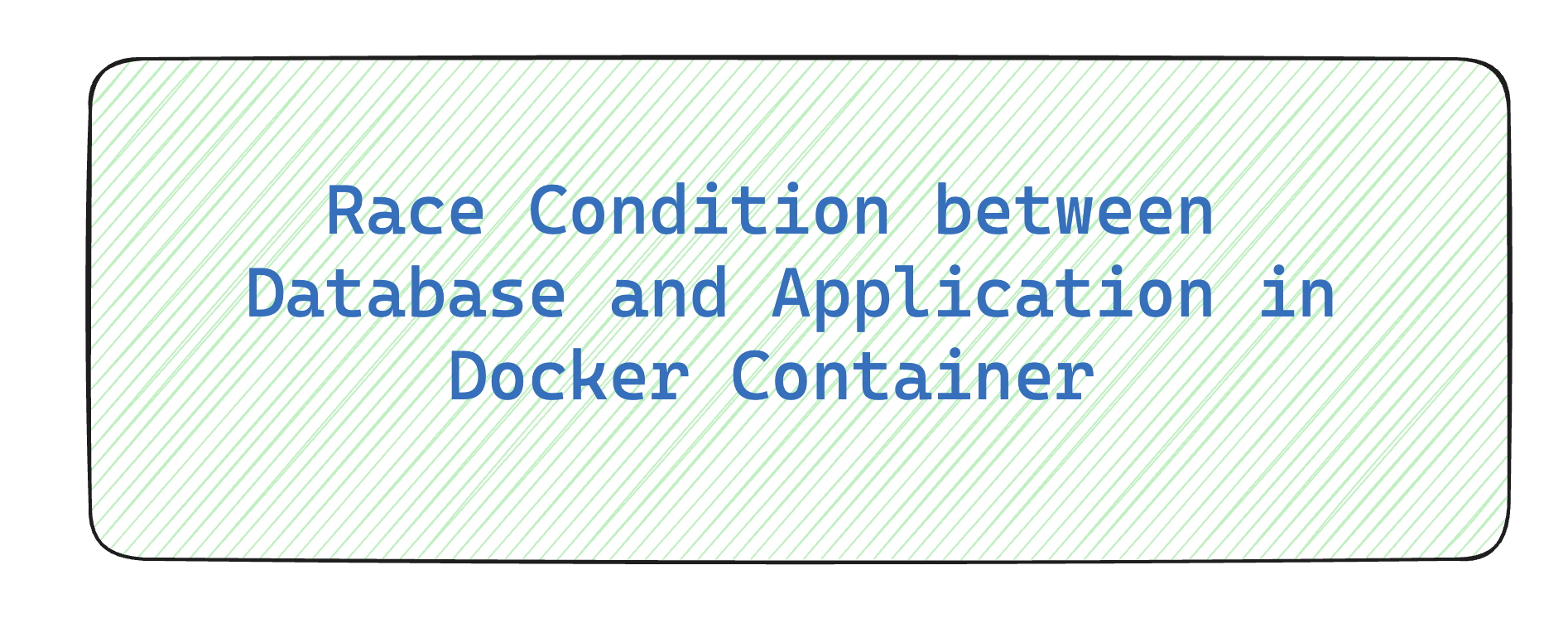
In the realm of containerized applications, particularly those orchestrated with Docker, developers often encounter a subtle yet critical challenge: managing the startup sequence of interdependent services. One of the most common and potentially problematic scenarios is the race condition that can occur between a database container and an application container. This article will provide an in-depth exploration of this race condition, with a focus on Go-based applications, and offer strategies to mitigate it effectively.
Understanding Race Conditions
A race condition, in its essence, is a situation where the behavior of a system depends on the relative timing of events, particularly when those events don’t occur in the intended or expected order. In concurrent systems, race conditions often manifest when two or more operations must execute in a specific sequence to function correctly, but the system doesn’t guarantee this order.
The Database-Application Race Condition in Docker: A Deeper Look
When deploying a multi-container Docker application, typically comprising a database (such as PostgreSQL or MySQL) and an application server (in our case, a Go application), you might encounter a scenario where your application fails to start due to an inability to connect to the database. This failure is a classic example of a race condition in containerized environments.
To understand why this occurs, let’s break down the startup process:
-
Concurrent Initialization: When you start your Docker Compose setup or deploy your containers, Docker initiates the startup of all defined services concurrently. This parallel initialization is generally beneficial for reducing overall startup time.
-
Varying Startup Times: Different containers have different initialization requirements. A database container, for instance, needs to perform several operations before it’s ready to accept connections:
- Initialize the database engine
- Load configuration files
- Allocate memory and resources
- Create or recover database files
- Start listening for connections
On the other hand, an application container might only need to load its code into memory and start the server process.
-
Eager Application Initialization: Most application code is written with the assumption that all required services (like databases) are available when the application starts. As soon as the application container starts, it typically attempts to establish a connection to the database.
-
Timing Mismatch: Due to the difference in startup times, the application container often becomes operational before the database container is ready to accept connections. When the application attempts to connect to the database, it encounters an error because the database service isn’t available yet.
This mismatch in timing - where the application is ready before its critical dependency (the database) - is the essence of the race condition we’re discussing.
Example Scenario with Go
Let’s illustrate this with a Go application that connects to a PostgreSQL database.
docker-compose.yml:
version: '3'
services:
db:
image: postgres:13
environment:
POSTGRES_DB: myapp
POSTGRES_USER: user
POSTGRES_PASSWORD: password
app:
build: .
depends_on:
- db
environment:
DATABASE_URL: postgres://user:password@db:5432/myapp?sslmode=disable
main.go:
package main
import (
"database/sql"
"fmt"
"os"
"time"
_ "github.com/lib/pq"
)
func main() {
dbURL := os.Getenv("DATABASE_URL")
db, err := sql.Open("postgres", dbURL)
if err != nil {
fmt.Println("Error opening database connection:", err)
os.Exit(1)
}
defer db.Close()
err = db.Ping()
if err != nil {
fmt.Println("Error connecting to the database:", err)
os.Exit(1)
}
fmt.Println("Successfully connected to the database")
}
In this scenario, even though we’ve used depends_on in the Docker Compose file, our Go application might still attempt to connect before the PostgreSQL database is ready to accept connections. This will result in a connection error, exemplifying the race condition.
Strategies to Mitigate the Race Condition
1. Implement Retry Logic
One robust approach is to implement retry logic in your Go application. This method allows your application to gracefully handle initial connection failures and retry until the database becomes available.
Updated main.go:
package main
import (
"database/sql"
"fmt"
"os"
"time"
_ "github.com/lib/pq"
)
func main() {
dbURL := os.Getenv("DATABASE_URL")
db, err := connectWithRetry(dbURL)
if err != nil {
fmt.Println("Failed to connect to database:", err)
os.Exit(1)
}
defer db.Close()
fmt.Println("Successfully connected to the database")
}
func connectWithRetry(dbURL string) (*sql.DB, error) {
var db *sql.DB
var err error
maxRetries := 5
retryDelay := time.Second * 5
for i := 0; i < maxRetries; i++ {
db, err = sql.Open("postgres", dbURL)
if err != nil {
fmt.Printf("Error opening database connection (attempt %d/%d): %v\n", i+1, maxRetries, err)
time.Sleep(retryDelay)
continue
}
err = db.Ping()
if err == nil {
return db, nil
}
fmt.Printf("Error connecting to the database (attempt %d/%d): %v\n", i+1, maxRetries, err)
time.Sleep(retryDelay)
}
return nil, fmt.Errorf("failed to connect to the database after %d attempts", maxRetries)
}
2. Use Docker Healthchecks
Docker provides a HEALTHCHECK instruction that can be used to inform Docker how to test a container to check its health status. This can be particularly useful in ensuring that dependent services only start when their prerequisites are fully operational.
Update your docker-compose.yml:
version: '3'
services:
db:
image: postgres:13
environment:
POSTGRES_DB: myapp
POSTGRES_USER: user
POSTGRES_PASSWORD: password
healthcheck:
test: ["CMD-SHELL", "pg_isready -U user -d myapp"]
interval: 10s
timeout: 5s
retries: 5
app:
build: .
depends_on:
db:
condition: service_healthy
environment:
DATABASE_URL: postgres://user:password@db:5432/myapp?sslmode=disable
This configuration ensures that the app service only starts after the db service is healthy and ready to accept connections.
3. Use a Startup Script
Another approach is to use a startup script that checks for database availability before starting your Go application.
Create a start.sh script:
#!/bin/sh
set -e
until PGPASSWORD=$POSTGRES_PASSWORD psql -h "db" -U "user" -d "myapp" -c '\q'; do
>&2 echo "Postgres is unavailable - sleeping"
sleep 1
done
>&2 echo "Postgres is up - executing command"
exec "$@"
Update your Dockerfile:
FROM golang:1.16
WORKDIR /app
COPY go.mod go.sum ./
RUN go mod download
COPY . .
RUN go build -o main .
COPY start.sh /start.sh
RUN chmod +x /start.sh
CMD ["/start.sh", "./main"]
Conclusion
Race conditions between databases and applications in Docker environments represent a significant challenge in ensuring smooth and reliable application startup. The strategies presented here - retry logic, Docker healthchecks, and startup scripts - each offer unique advantages and can be applied based on your specific requirements.
By implementing these solutions, particularly the retry logic in your Go application, you create a more robust and fault-tolerant system. This approach not only addresses the immediate issue of the race condition but also makes your application more resilient to temporary network issues or database restarts during normal operation.
Remember, in production environments, it’s often beneficial to implement a combination of these strategies. This multi-layered approach ensures the highest level of reliability and provides multiple safeguards against potential startup issues.
Understanding and effectively managing these race conditions is crucial in developing stable, dependable containerized applications. By doing so, you enhance both the developer experience and the overall reliability of your application infrastructure.